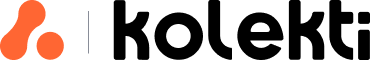Trello vs monday.com - which is right for you?
Share on socials
Trello vs monday.com - which is right for you?

Dan Ivory
3rd July, 2021
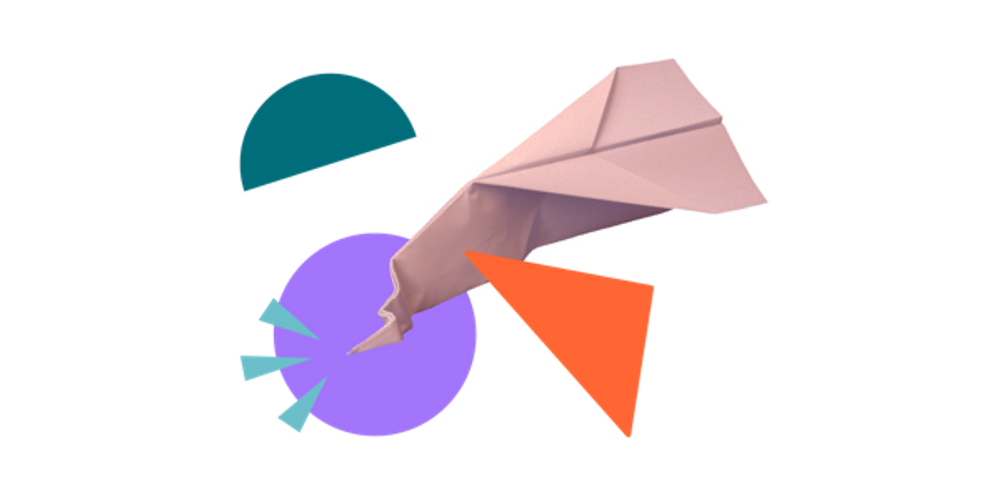

Dan Ivory
3rd July, 2021
Find out why Trello and monday.com are the best project management tools available on the market and how they stack up against each other.
What are Trello and monday.com?
Trello and monday.com are the creme de la creme when it comes to project management software solutions, and it’ll be hard to come by someone who hasn’t at least heard of one of them. Both tools are easy-to-use, suitable for everyone from individuals to large enterprise teams and essentially put the fun back into project management with visually appealing designs and personas.
Being two of the most popular planning tools, both are often compared side-by-side to see which fares better. If you’re considering a project management tool and not sure which one to go for, then hopefully this post will help. Having recently moved from a business that used monday.com to using Trello currently, I thought I’d share my first-hand experience.
What is Trello?
Trello is a web-based collaboration tool that is best known for its Kanban-style list-making capabilities (although it does have other views such as a timeline); many argue they were the ones who made digital Kanban boards the mainstream. Created in 2011 and then sold to Atlassian in 2017, it helps organise projects into boards, cards and lists with the intention that you can see the status of any task at any given time. Trello themselves describe it as “a whiteboard, filled with lists of sticky notes, with each note as a task for you and your team”.
Its ease of use means it has over 50 million users worldwide and many people use it not just for work but for personal use. From completely free to enterprise plans, it’s suitable to use for anyone and all teams who enjoy a more visual interface. On top of its core functionality, Trello apps and plug-ins (including Power-Ups) allow third-party systems to integrate into Trello to enhance its capabilities.
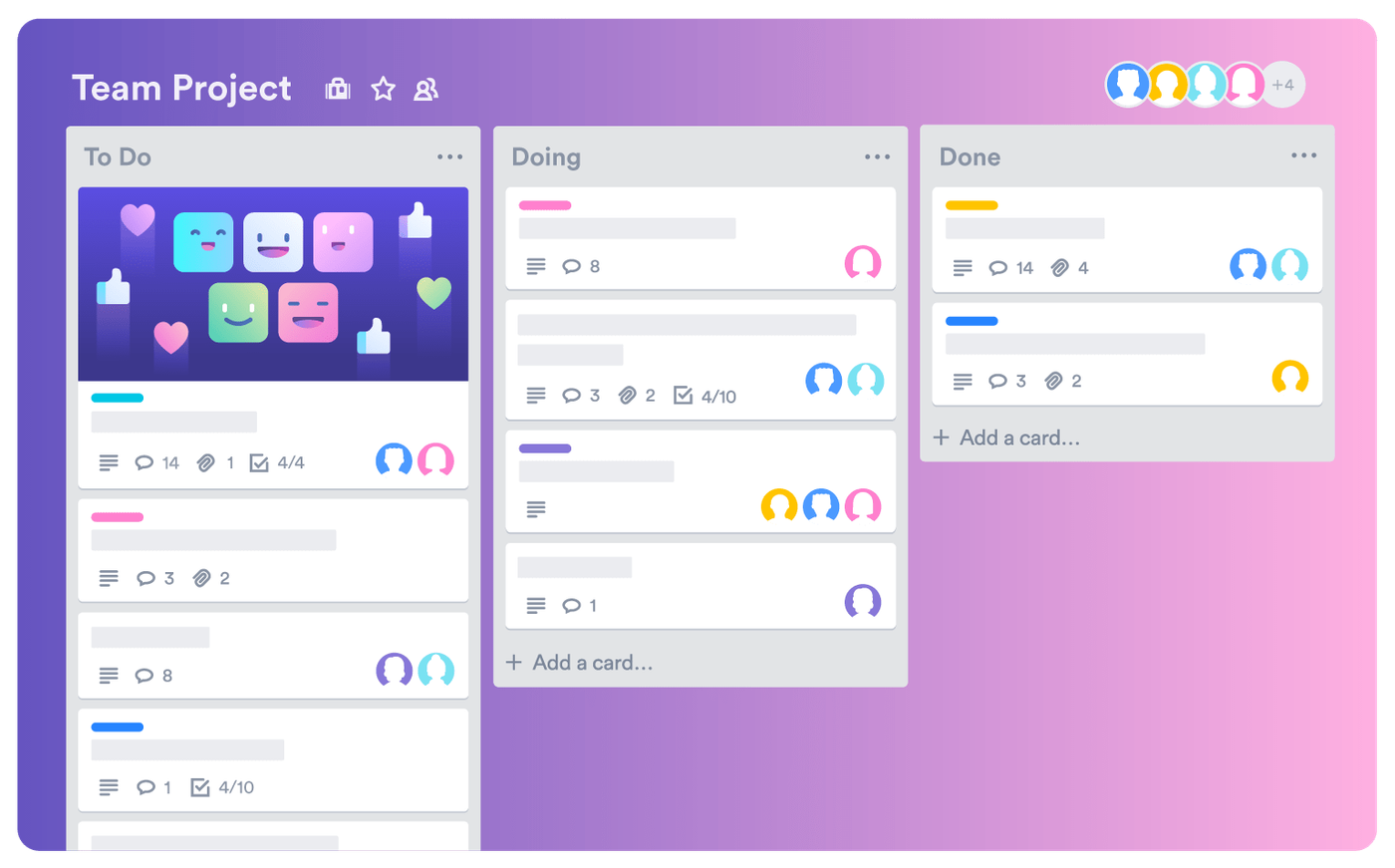
What is Monday.com?
Monday.com is a cloud-based work management platform that helps teams to run projects and workflows with ease. Boasting a highly customisable setup, Monday.com themselves say, “it can be used for anything - across teams, departments, leaders and organisations - for all types of projects and processes”. Launched in 2014, it aims to help businesses create a more transparent work culture in a simplified way.
Through its different dashboards, boards and many different setups, from Kanban and Gantt charts to timeline view, it could be the place where all communication and files come together. Its integrations centre further encourages this, allowing you to connect to multiple platforms for a single source of truth.
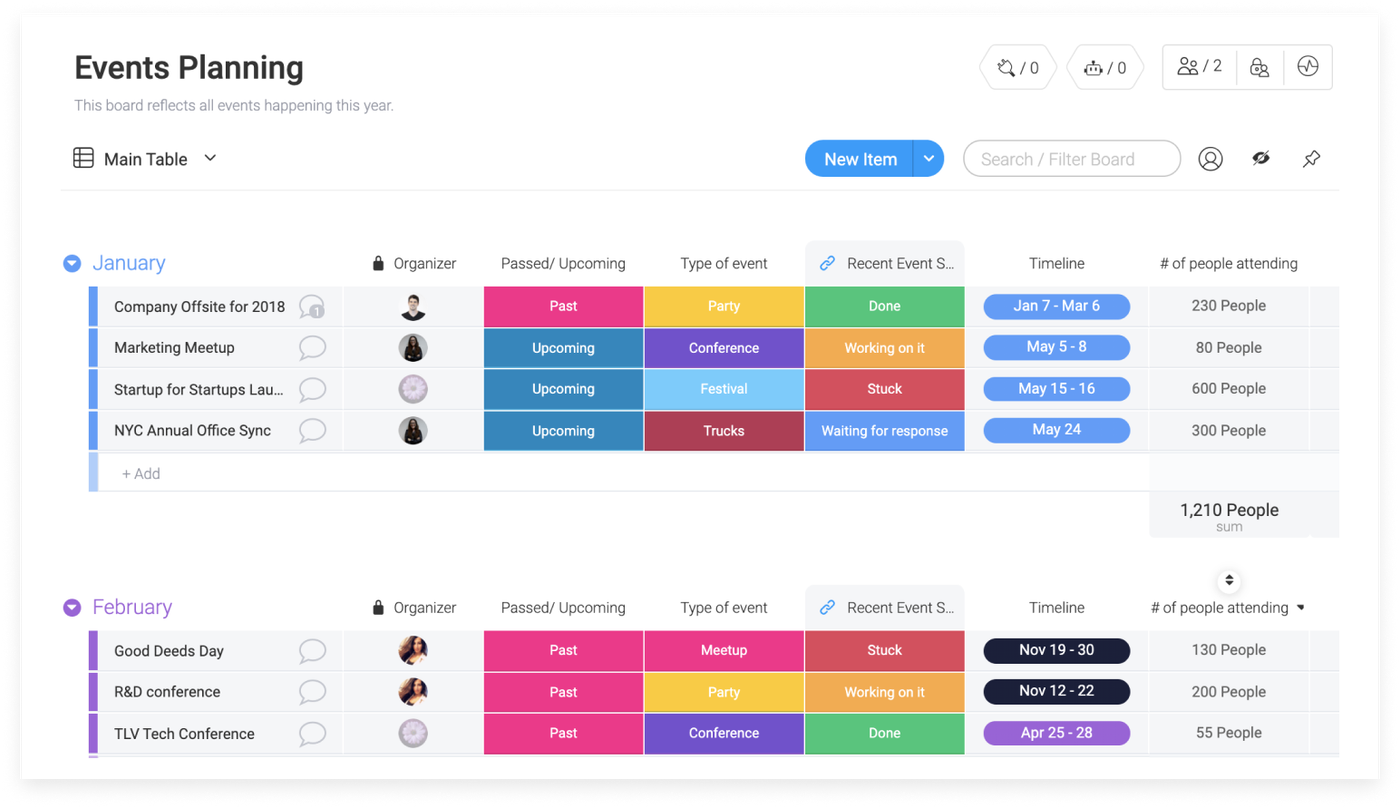
Trello vs Monday.com - features
Trello features and ease of use
Trello is first and foremost designed to be a fun and enjoyable platform to use. From its adorable mascot Taco the husky to its robot butler/ bartender/ waiter, you can’t help but fall in love with its branding. So what exactly does Trello have to offer?
Trello manages to carry its fun branding from its marketing to within the product with customisable elements. From background swaps to colour-coded cards, you’re able to make it a lively hub for you, and your team. Laid out as a Kanban-style board, it’s really easy to set up. For people with minimal technical knowledge, we've created a list of keyboard shortcuts to get set up as quickly as possible.
Did we mention that there’s also a huge library of board templates if you’re lacking inspiration? Broken down by workspaces, boards, lists and cards, an intuitive design means it’s easy for all teams to use. It’s all pretty much self-explanatory.
If you're an agency or you frequently work with external clients then you can also extend your board out to them, by adding them as a guest. Both parties can keep track of projects without the need for endless email threads.
And since we now live in a world where everything is automated or controlled by robots, Trello bot to be more precise. Meet Butler: Trello’s no-code automation tool to automate tasks and workflows. Butler can action commands via card or board buttons, rules, and calendar and due date commands.
And saving the best for the last... Trello’s Power-Ups and integrations are what take this exceptionally simple-to-use platform to a whole other level. If there’s something that Trello can’t do by itself then there’s bound to be a Power-Up (essentially an app integration) that will be able to do it for you. From free to paid, there are hundreds of Power-Ups to choose from.
Take a look at our suite of Power-Ups here which will help you boost your productivity.
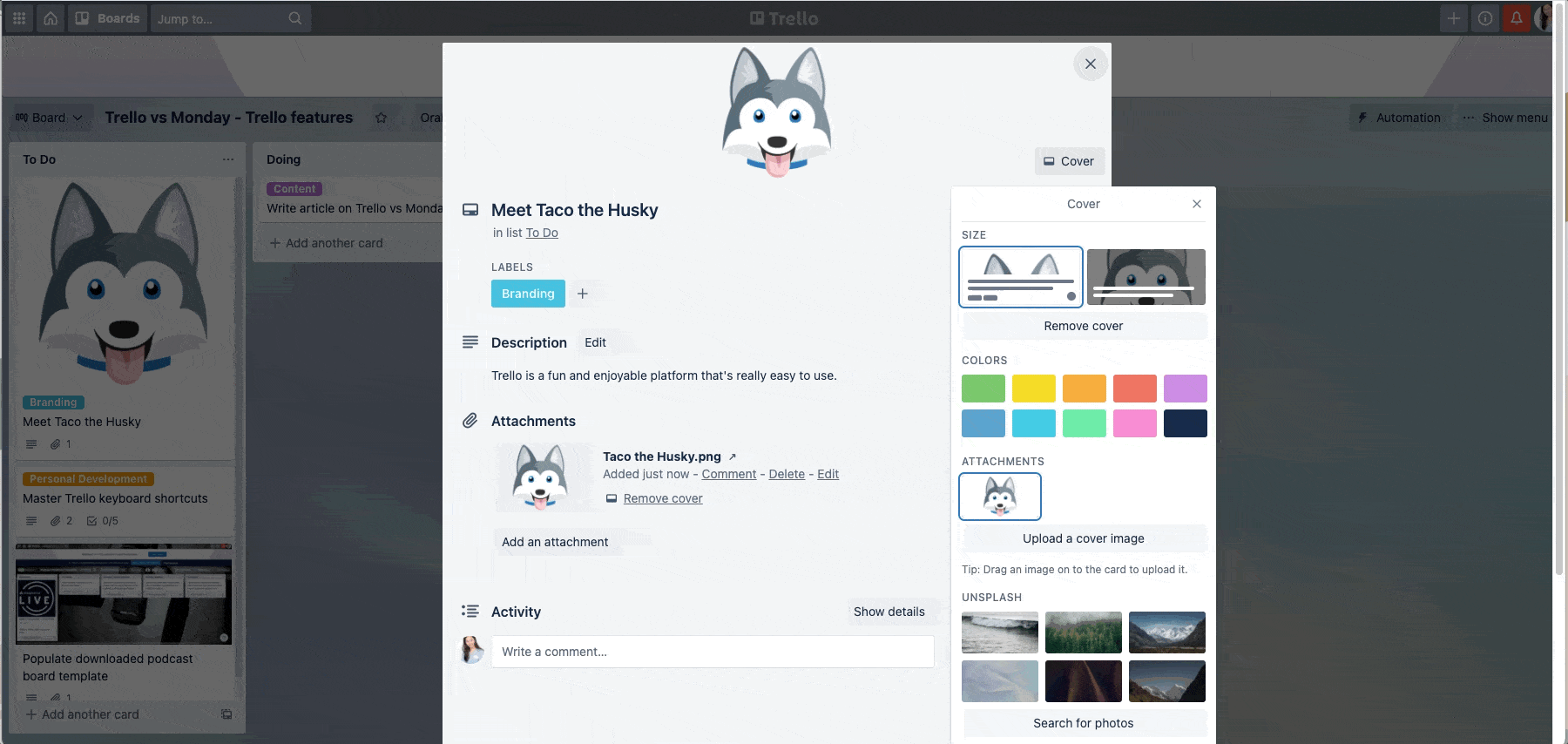
monday.com features and ease of use
monday.com is similar to Trello in that it also has different boards for different teams, departments or projects. Although you can drag and drop, it doesn’t start as a Kanban view, instead, its interface looks something like a spreadsheet, which many of us will undoubtedly be familiar with.
Each record is called a pulse, which holds tasks, records, and conversations; you can customise what each pulse holds which means the board can easily get crowded quickly. However, you can personalise the interface just like Trello, with different colours, columns, and icons and even hide columns when they aren’t needed.
Just like Trello, it’s relatively easy to set up and get started. However, as mentioned above, there is a wide range of options when it comes to adding columns so it can get overwhelming pretty quickly. On top of this, unlike Trello with a limited number of views, monday.com offers many views depending on your preference, from the map, calendar, timeline, Kanban and more. This is great in order to be able to cater to everyone’s preference and for those projects where there isn’t a one size fits all. For businesses with large teams, however, you may need monday.com’s support to integrate it into the business.
monday.com’s basic features also include some great management and reporting tools, allowing managers to easily check the progress of projects. You can easily build key performance indicator (KPI) dashboards to show overall progress, the capacity of the team and the status of pulses for a quick snapshot.
When it comes to integrations, monday.com has a wide range of them enabling you to centralise everything in one place. From Mailchimp for marketing teams to Salesforce for Sales teams, it plugs into many well-known third-party providers. If that’s not enough then you could also build automation using its in-built templates.

Trello vs monday.com - Integrations
Trello Integrations
Trello has hundreds of integrations, and they're the key to helping take your Trello boards to the next level and enable your teams to do more. From file management to customer relationships management to IT and agile processes, and even integrations to other project management tools, integrations are the underrated added function to Trello that not enough people know about.
They can be divided into five categories:
- Add-ons - helps you to do more with Trello inside of Trello or within a browser.
- Browser extensions - customise and prioritise your boards, lists and cards with extensions for Chrome and Firefox.
- Connectors - does what it says on the tin. Connect Trello to any other software you use, such as Gmail or Google Sheets using Zapier or IFTTT.
- Power-Ups - apps that bring additional features or information into your Trello account, with bonus Power-Ups not counting towards your board’s Power-Up limit.
- Trello To Go - enables you to embed interactive Trello boards, tiles and cards into other systems such as Confluence and Bitbucket.
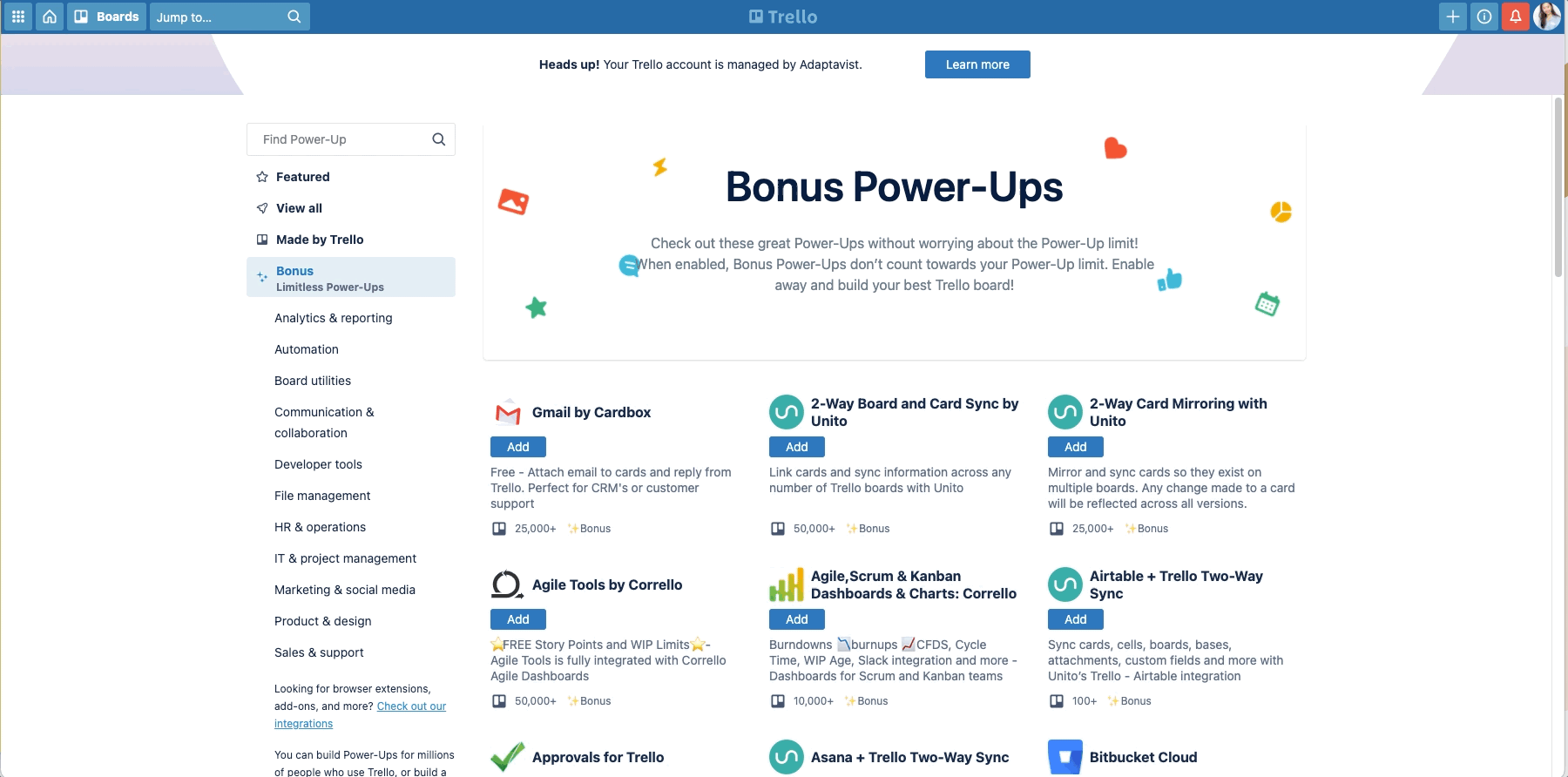
Take a look at our bonus Power-Up, Board Export for Trello
monday.com Integrations
monday.com offers a lot of the same integrations as Trello, with over 50 to choose from. The breadth of its integrations is slightly different though as they primarily target integrations with other existing systems that you may already be using in your day-to-day work to try and bring everything into one place.
It aims to not just be your project management tool but also where you store files, track your ad spend or use it as a Customer Relationship Management tool with its workflow capability. Monday.com can integrate with commonly used tools such as Google Drive, Shopify, Hubspot and Gitlab.
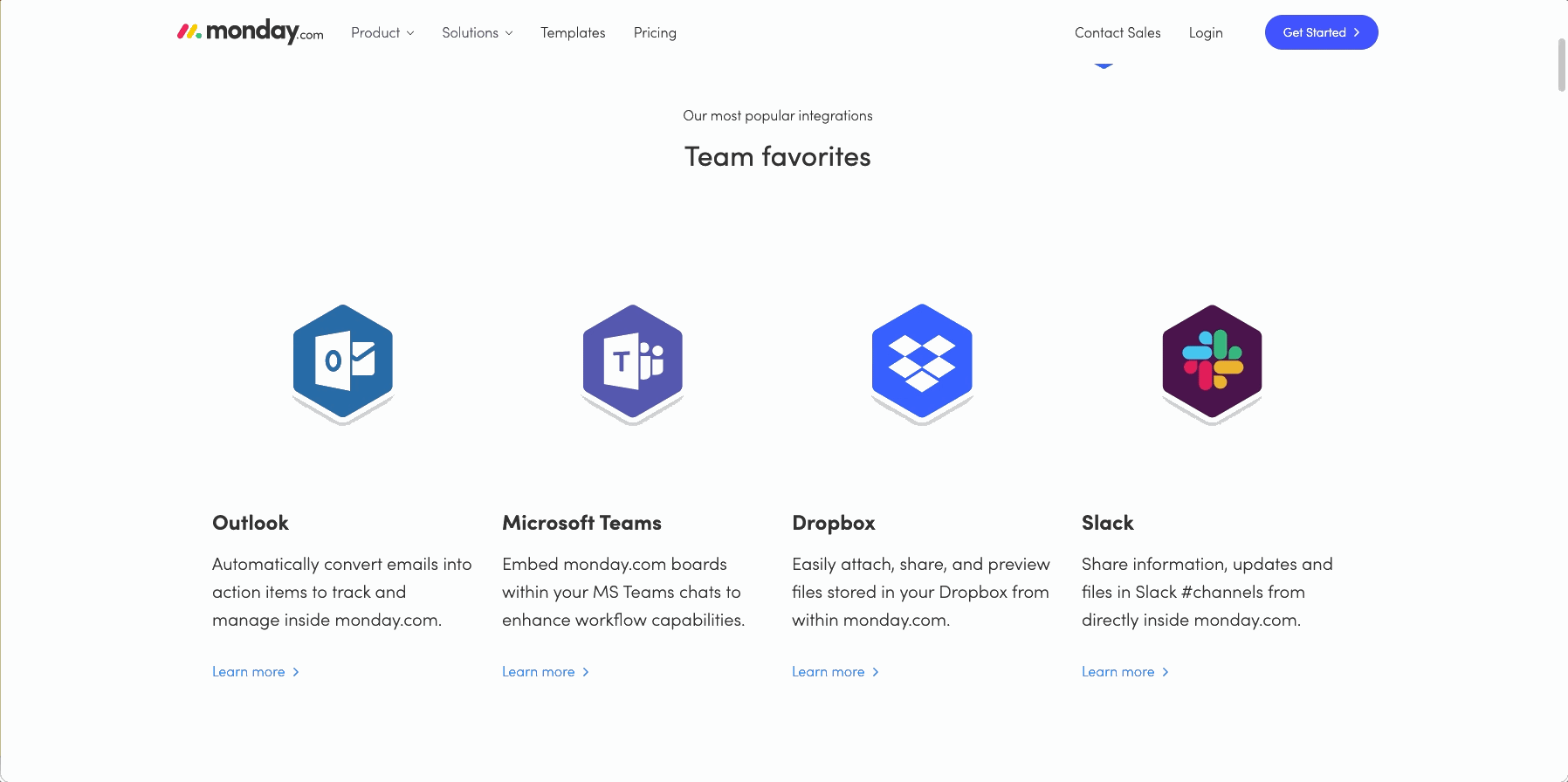
monday.com and Trello Integration
In terms of integrations, it’s actually a win-win as Trello and monday.com can integrate together to be the ultimate project management tool. A lot of times it can be difficult for the entire company to agree on one best way to work together and this is where they can actually work hand in hand together with third-party systems like Zoho and Zapier that can bring the two together.
Trello vs Monday.com - pricing
Trello pricing
Trello can be used completely free of charge as a project management tool, with many using it not just to manage projects for clients and work but also to plan their weddings or next house move. It has three pricing plans, including its free plan.
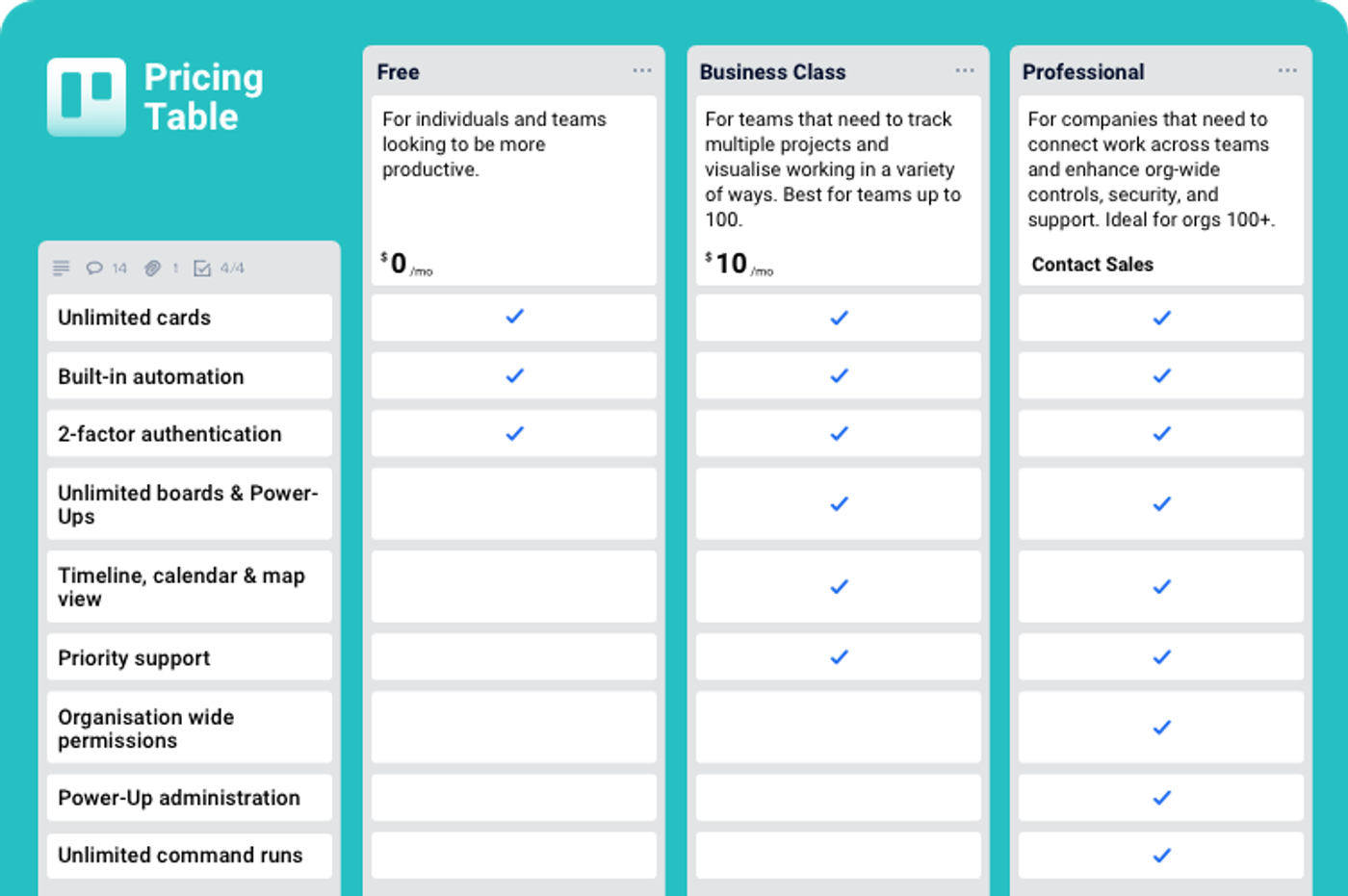
Information correct as of July 2021
monday.com pricing
monday.com has a few more options when it comes to pricing plans with up to 5, which also includes its free plan for individuals.
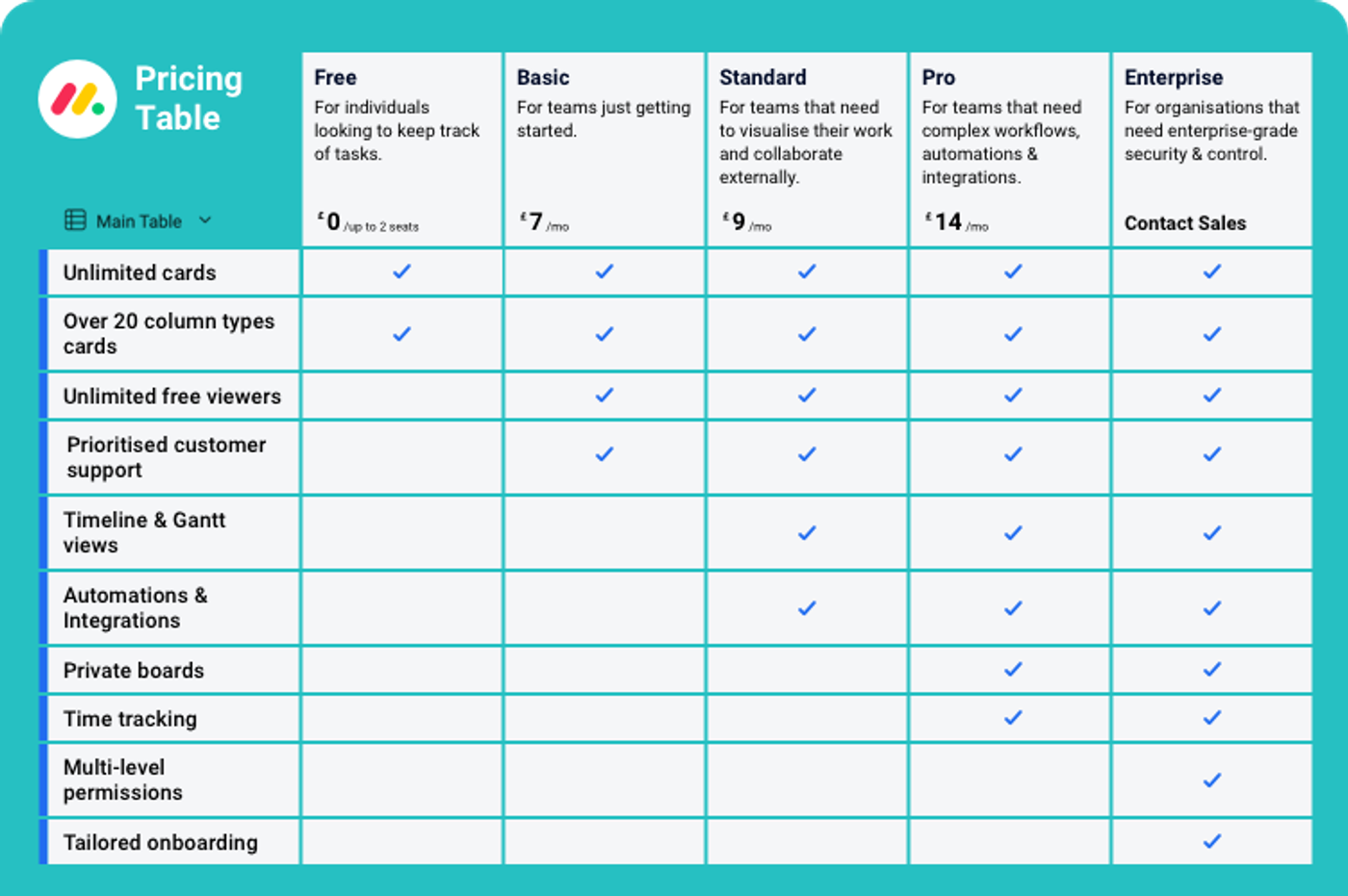
Information correct as of July 2021
Trello vs monday.com - support
Trello support
Trello offers 4 key ways to support you when you need help, including:
- Trello knowledge base - a searchable database of popular questions and problems.
- Trello systems status - to let you know if Trello is down for maintenance.
- Trello community - a community with fellow Trello users and experts who can help you answer your questions and give advice.
- Trello support - directly speaking to Trello online for any specific account or billing issues.
On top of this, with Trello being the powerhouse of project management tools, there are tons of videos and articles out there written about Trello so you’re bound to find the answer you need.
It’s worth noting that Trello doesn’t offer telephone support at this point and priority support is given to customers with business or enterprise plans with a guarantee that questions are answered within one business day.
monday.com support
Monday.com has a support hub which consists of:
- A knowledge base - containing various articles, guides and how-tos for common account or user problems.
- Video tutorials - covering step-by-step queries on dashboards and automation.
- Solutions pages - dedicated areas for key teams that may use Monday.com with specific queries
- Community Forum - includes an FAQ section, feature requests area and developers hub
- Online chat - online chat is available 24/7
It’s worth noting that customers on enterprise plans have a dedicated customer success manager from day one and a guaranteed 99.9% uptime as part of its Service Level Agreement (SLA).
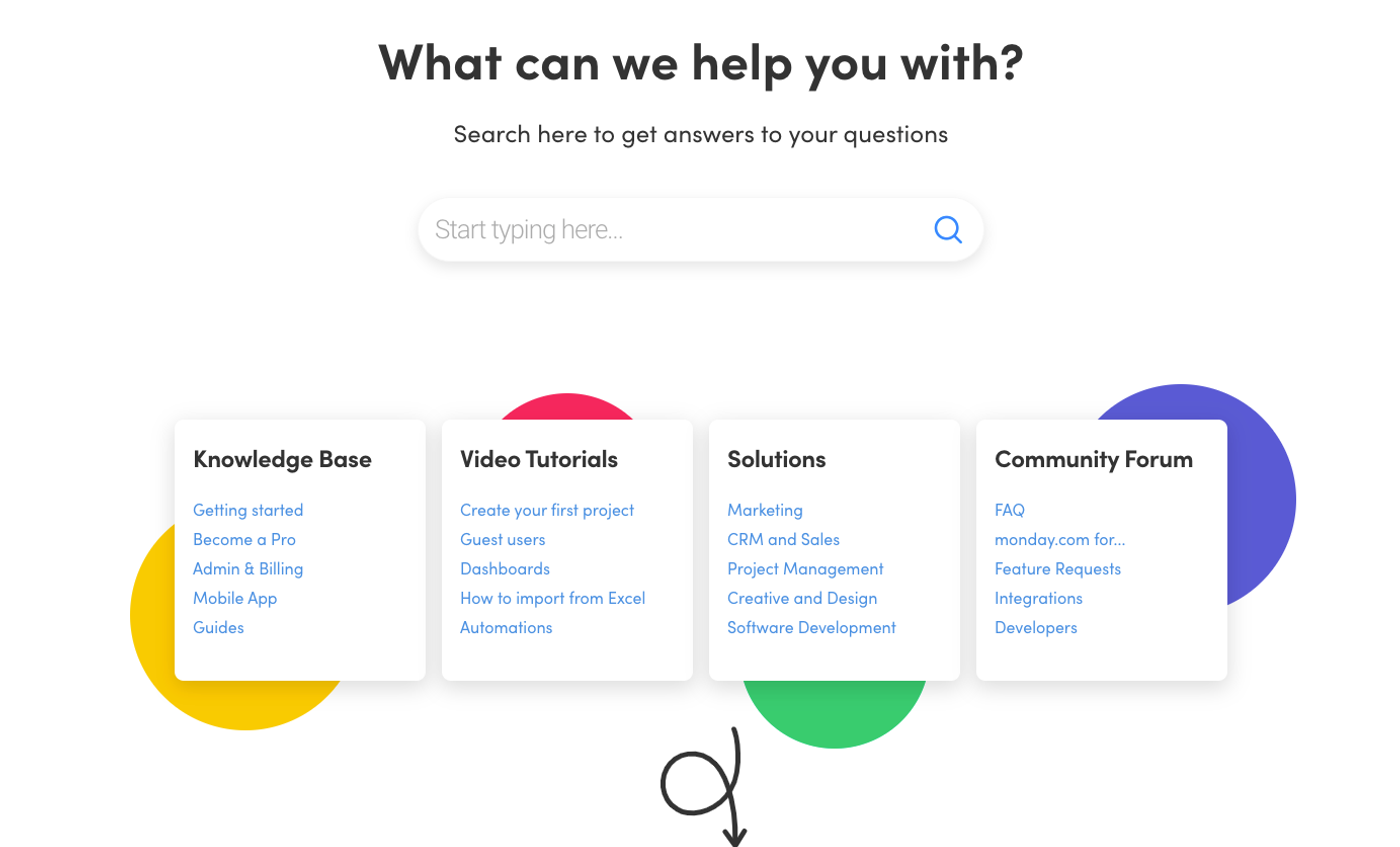
Trello vs monday.com - the verdict?
From the start, this was never intended to be a direct comparison to find which was the better project management tool. Why? Because you can’t compare apples with pears, or in this case, monday.com with Trello.
Having used both tools pretty extensively, they’re simply not the same and are made for completely different uses to fulfil very different needs. Both are excellent team collaboration tools in their own right, but depending on your specific needs and the complexity of your projects, you may decide to choose one over the other - or use both in tandem.
If you’ve read this and you’ve decided to choose Trello as your collaboration tool, then we can help. Check out our ultimate guide of Trello tips, tricks and hacks so you can start using Trello like a pro.
Discover our range of Trello Power-Ups
However you want to enhance your Trello boards, we've got a Power-Up that will do the job. Try them all for free today!
Written by

Dan Ivory
Product Manager
Dan is a Product Manager at Kolekti and is based in the UK. He's passionate about creating apps that boost collaborative work management in Trello and monday.com.
LinkedIn →
LinkedIn →